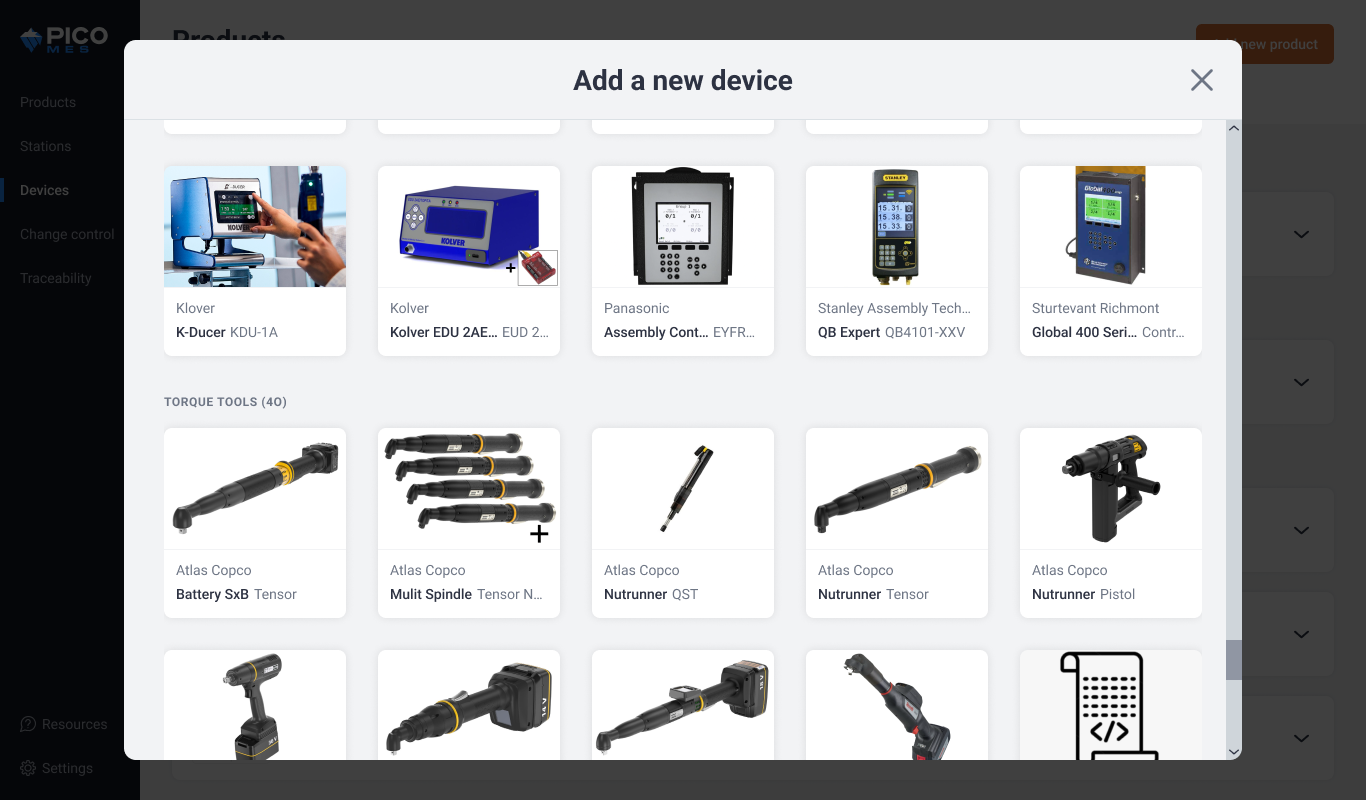Make the transition from paper to digital faster
.png?width=600&height=300&name=PICO%20101%20(4).png)
Many manufacturers looking to digitize their work instructions are already creating some form of worker guidance. While we're in the age of AI, there's currently no AI-enabled "easy button" to import your existing work instructions into a digital platform like PICO from sources like:
- MS Word or Google Docs
- MS PowerPoint or Google Slides
- MS Excel or Google Sheets
- Digital work instruction platforms like Dozuki
All work instructions are formatted differently. To remedy this, and to help engineers avoid having to start from scratch when making the switch from paper to PICO, there are 3 options:
- Copy + paste your existing work instruction data directly into PICO. (Very manual)
- Standardize your work instruction data—including text, images, and Bill of Materials (BOM)—in our free template, then send it to us and we'll import it into your instance of PICO for a small one-time fee. (Still a little manual, but the import is automated & fast⚡)
- Pay for the white glove service. (We'll do it for you)
Watch the demo video below to see the entire import process from start to finish. Then, download the free template to start standardizing your existing data so you can get your work instructions digitized and deployed to the shop floor faster.
Download the Free Template
Note: Work instruction import is only available for paid users. To upgrade your PICO subscription, visit our Plans & Pricing page.
Are your work instructions effective?
While digital work instructions enable real-time error-proofing to improve operator efficiency and build quality, poorly written worker guidance can still create confusion on the shop floor. Clear, concise, and actionable work instructions optimize operator performance and lead to consistent outcomes. Check out our Guide to Writing Effective Work Instructions to make sure your worker guidance is as good as it can be.

Work Instruction Import FAQs
What kind of content gets imported into PICO?
Your text, image, and Bill of Material (BOM) data gets uploaded into PICO as part of the import process.
I downloaded the template. What platform do I need to use in order to edit the script?
You may copy and paste the script template into any text or source code editor such as MS Word, Google Docs, or Notepad ++. Once you have entered all of your work instruction data, send us the script and we will convert it into a JSON file and run it through our API to automatically import your data into PICO.
How do images get imported?
To include image files in your work instruction import, you will need to supply us all image files noted in your script as separate attachments.
Is the work instruction import process accurate and reliable?
It's important to prepare your work instructions for digitization to ensure a smooth import. As long as you enter the data in the correct part of the script, it will automatically map to the correct location in PICO's digital work instruction interface. Some manual re-formatting may be required depending on how data was entered in the script. Content such as hyperlinked media, image edits and annotations, notes, and action configurations will need to be added in PICO as they are not included in the import.
Does the import process work for both cloud and on-premise deployments?
Yes, we can import your work instructions into either a cloud or on-premise deployment of PICO.
Can I import work instructions into my free Basic version of PICO?
The work instruction import is currently only available to paid users. See 'Option 1' at the top of this page or visit our Plans & Pricing page to upgrade your subscription.
Gain access to hundreds of solutions from a single platform
Step into the future of factory operations with Pico MES. Start your journey toward a more efficient, error-proof factory floor today.