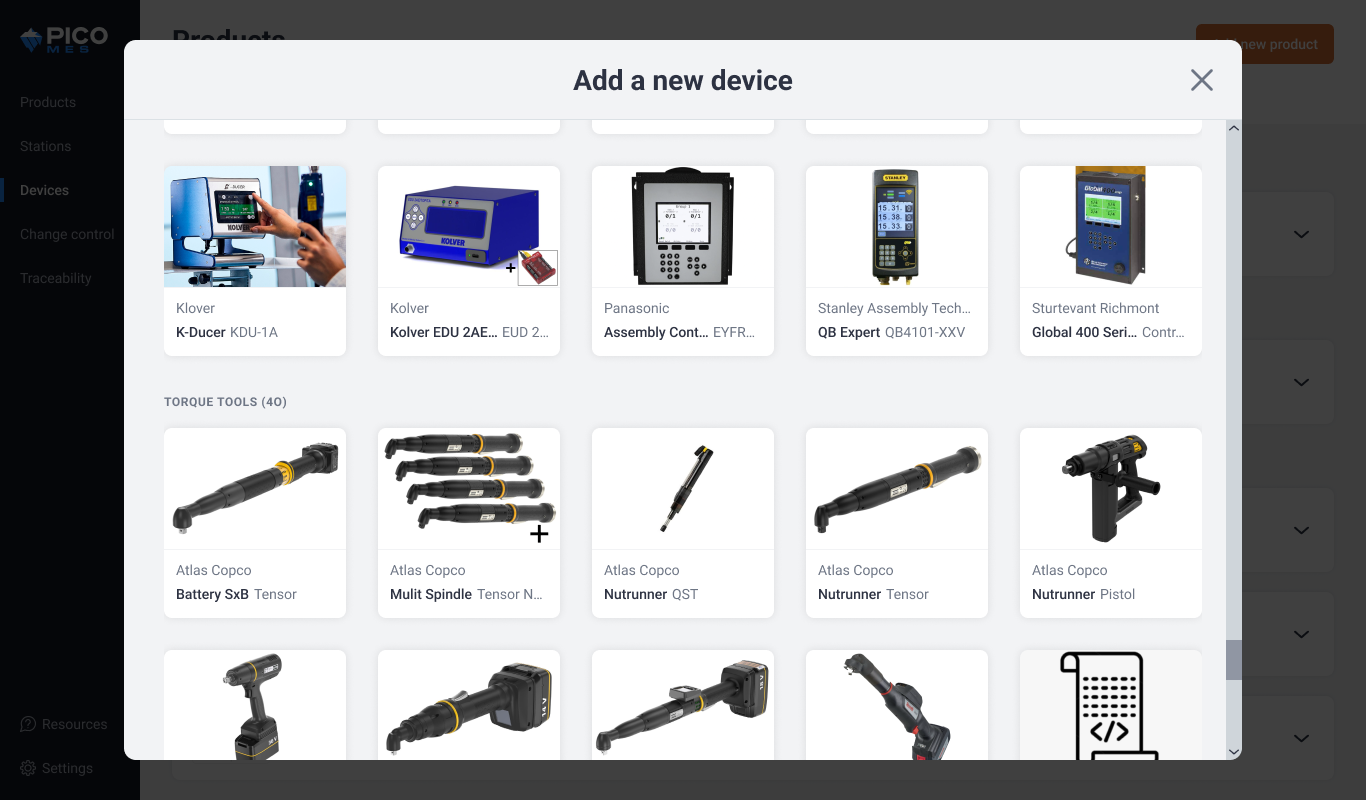#{ item.name }
#{ truncateText(item.metadescription) }
We speak to hundreds of manufacturers every year, and nearly all of them continue to write work instructions in PowerPoint, Word, or PDF. These formats are familiar, but they're also fragile. They’re not version-controlled, not searchable, and they definitely weren’t designed for the traceability demands of a modern digital factory.
So when teams finally decide to digitize their work instructions in a modular MES platform like PICO, the first question they ask is:
“Can I import my existing work instructions to Pico MES?”
Yes, you can. But how smoothly that import goes depends entirely on how your instructions are written.
We've seen it all: PowerPoint decks that are 100 slides long. PDFs with colorful annotations and jumbled screenshots. Tables embedded in Word docs that cause a 70-page document to shift with every update (Demi Coe, Continuous Improvement Engineer at LICOR can tell you more about this).
Work instructions like these weren’t made to be parsed by software. That means any attempt to digitize them will require significant manual cleanup and reformatting. It's a waste of time and effort when the digital system faithfully reproduces the chaos of the original document.
If poorly structured work instructions are imported as-is, here are some of the issues that will arise:
If the goal is a modern, traceable, error-proofed production line, your work instructions need to be treated like data, not just documents.
Pico uses JSON (JavaScript Object Notation) as the bridge between legacy files and our modular MES platform. JSON allows each step in your instructions to be defined consistently and programmatically.
No matter where your work instructions live today—PowerPoint, Excel, Word, Dozuki, or another vendor—if it can be structured into the following, then it can be imported into PICO:
▶️ Watch the demo video to see the entire import process from start to finish.
Becca Resnik from Translations by Becca, is an expert German, Japanese, and English translator who brings unmatched experience in writing Standard Operating Procedures (SOPs) and work instructions. We collaborated with her to write this guide to teach manufacturers how to write clear, concise, and actionable work instructions. Her unique background as a nuclear engineer and registered nurse makes this guide especially valuable for the medical and engineering industries.
You’ll learn:
✅ Practical Tips: Learn to construct work instructions for clarity and usability.
✅ Dos and Don'ts: Understand common mistakes and how to avoid them.
✅ Sentence Structure Mastery: Simplify complex information and eliminate unnecessary details for better comprehension.
Clean work instructions not only improve the import process—they make operators faster, more accurate, and more confident.
Yes, for an additional fee, customers can fully offload the import process to our team. That means we'll handle the conversion, formatting, and import of your existing work instructions, whether they come from PowerPoint, Word, Excel, or another system like Dozuki.
This hands-on service ensures your instructions are correctly structured in JSON and ready for deployment inside PICO so you can go live faster and with confidence.
You don’t have to start from scratch. Just start structured.
1. Why can’t I just upload my old work instruction documents?
Traditional documents weren’t built with traceability or operator guidance in mind. Importing them “as-is” can lead to confusing or incomplete workflows.
2. How do I structure my instructions for import?
Each step should include a title, one or more action blocks, optional images, and any relevant BOM items. We recommend using the free JSON template.
3. Can I expect my work instructions to be perfectly formatted in PICO after the JSON import is complete?
You can expect that the fields of step number, step title, instructional text blocks, and images will be imported to PICO without issues; what will require time is adding in other details that you would like, such as annotations and additional links to supporting content.
4. What if I don’t know how to write good work instructions?
Check out our Guide to Writing Effective Work Instructions, co-authored with Becca Resnik from Translations by Becca. She is an expert in writing SOPs and helping manufacturers write clear and concise work instructions.
#{ truncateText(item.metadescription) }
Step into the future of factory operations with Pico MES. Start your journey toward a more efficient, error-proof factory floor today.