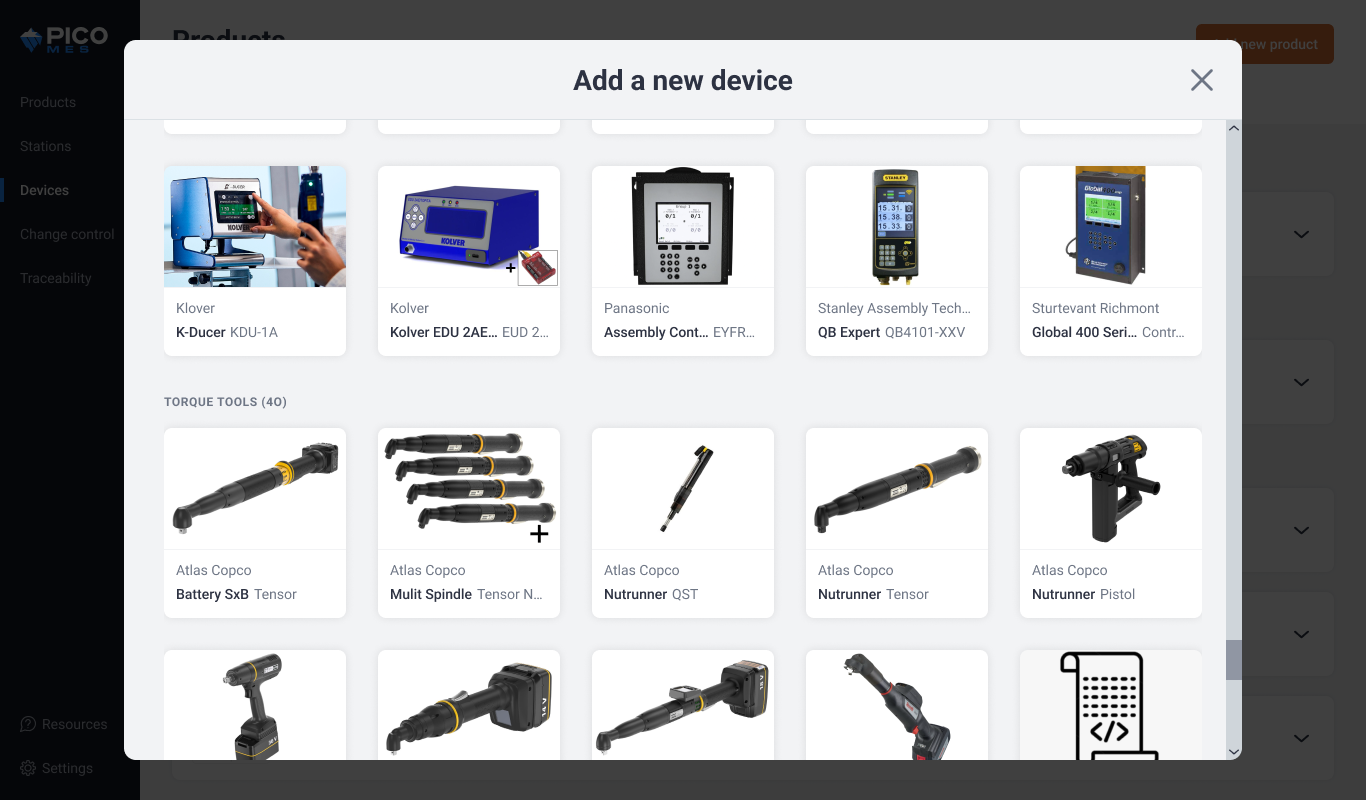#{ item.name }
#{ truncateText(item.metadescription) }
PICO connects the shop floor through IoT tool integrations and connects the factory to the rest of the business through seamless ERP integrations. In this blog, the minimum requirements for integrating your ERP with PICO will be outlined to help you understand and prepare for this plug-and-play adoption.
PICO serves as your factory’s MES, monitoring and controlling assembly processes and providing real-time data to track parts throughout production. Through PICO, manufacturers error-proof each assembly using digital work instructions and connected tools, allowing for meaningful and instant insights into process efficiency and product quality.
Your ERP–whether it’s NetSuite, Infor, Odoo, SAP, PLEX, or another system–lives on the commercial side of the business, managing various data and activities relating to inventory, work orders, and shipping logistics, as well as tracking materials and purchase requisitions. You may also rely on your ERP to sync financial, operations, and sales data.
.png?width=800&height=533&name=MES%20vs%20ERP%20Table%20(600%20x%20400%20px).png)
Ultimately, connecting your ERP with PICO allows for full data transparency between the factory and the front offices, allowing sales and work orders to seamlessly drive operations on the shop floor.
➡️ Learn more about the benefits of integrating your ERP with PICO.
Each ERP uses their own terminology for what we call work orders–possibly referring to them as production orders or manufacturing orders. To clarify these and other terms as they appear in PICO, we created the following definitions:
ERPs typically fall into two different categories: Those that allow customization (configurable), and those that do not (non-configurable). Certain ERPs allow for customization that extends the default ERP behavior, database, and processing capability and some ERPs offer no such customization, instead relying on publicly available APIs for interaction with other systems. PICO has different strategies for interacting with both types of ERPs:
1. Configurable ERP (preferred ERPs such as NetSuite and Odoo): PICO-specific code is installed and executed within the ERP, allowing for configurations and data fields from PICO to live directly in the ERP. This code interacts with the native PICO API to create work orders (in PICO) whenever ERP orders are created and/or released. At the same time, the PICO-specific code can subscribe to work order completion messages and update ERP work orders and inventory accordingly as builds are completed in PICO. For example, end users can use this integration method to associate ERP BOM items with specific PICO processes directly within the ERP, backflushing inventory from PICO to the ERP as materials are consumed in a build.
2. Non-configurable ERP (for example, SAP): To connect PICO with ERPs that only offer standard APIs, a middleware is required to translate the ERP’s API with PICO’s API. Typically, ERP items are associated with PICO processes based on part numbers. The middleware is responsible for periodically querying the ERP for any new ERP orders. When new orders are retrieved, the middleware creates the necessary work orders in PICO. As work orders are completed in PICO, the middleware translates these PICO API messages and posts to the appropriate ERP API to update the ERP order status.
There are multiple levels of integration that can be possible between PICO and your ERP. We break these down into the following levels:
1. Base Integration: The minimum level of integration required to support the standardcommunication between the ERP and PICO, primarily around the creation and completion of work orders. A PICO-ERP integration must meet the Base Integration requirements in order to be considered valuable and valid.
2. Enhanced Data Integration: This includes everything from the base integration as well asadditional information exchanged between PICO and your ERP. This includes such features as work order status (beyond just created and completed), BOM transfer, scrapping of builds, etc.
Below is a summary of the high-level requirements for both the Base and Enhanced Data Integration tiers:
Base Integration Requirements
Enhanced Data Integration Requirements
The PICO API provides a connection between the PICO server and your ERP. The basic API structure allows for the ERP to create work orders in PICO. Upon completion of those work orders in PICO, a completion message is sent back to the ERP as dictated by the subscribed endpoints.
In addition to work orders, PICO can also send the latest process configurations to the ERP. The process version subscriptions allow the ERP to stay up-to-date with the latest processes and workflows created in PICO so that BOM items in the ERP can be accurately mapped to PICO processes.
Note: The PICO data objects are encoded in JSON and sent over HTTP.
What is the difference between ERP and MES?
ERP systems manage business operations like finance and procurement, while MES systems manage production activities on the factory floor.
Why integrate MES with ERP?
Integration connects financial and operational data, improves accuracy, eliminates double entry, and gives visibility across the entire business.
Can I implement MES before my ERP system?
Yes. In fact, many manufacturers implement MES first to gain immediate shop floor control and later integrate with ERP.
What are the challenges of ERP and MES integration?
Common challenges include data mapping, change management, lack of real-time sync, and misaligned priorities between IT and Ops.
Does Pico MES integrate with ERP platforms like NetSuite or SAP?
Yes. PICO supports integrations with major ERP systems via APIs, middleware, or through integration partners.
#{ truncateText(item.metadescription) }
Step into the future of factory operations with Pico MES. Start your journey toward a more efficient, error-proof factory floor today.